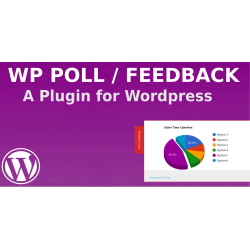Search
Search Criteria
Products meeting the search criteria
- 1 Year Hosting
- 1 Theme (Developed by Rackons Only)
- 1 Webview Android App
- some Useful Plugin (Social Login, User Online, Messenger, Payment, Seller Verified, Digital Counter, Auto Post on Twitter, Youtube Slider, List Time Ago)
- Subdomain Service (If required, after demand)
For asking any query related to this pack , please chat with us.
Overview
This plugin is used to create poll or feedback for your users with beautiful Pie Chart Results.
Features
- Easy to install
- Easy to Customize
- Compatible with All Wordpress Themes and Wordpress Version
- Beautiful Pie Chart Result
- Admin can put own questions and answer for Poll or Feedback
- Maximum Options will display Limit 6 Only
- No need to modify any php file or plugin for using our Poll Plugin
- Easy Plugin Setting
- User can change the Option Button color
- User can change the Option Button background color
- User can change the Poll Button color
- Full Access of poll plugin from wp-admin
- Multi language : Admin can put content in their own language
Requirements
- Wordpress Install on our own website
- Php and sql versions as per wordpress version
- Firebase Account
Instructions
Step 1 : Open https://firebase.google.com/
Step 2: After login click on "go to Console"
Step 3 : Add New Project
Step 4: Enter Project Name, then accept the terms and condition and click "Create Project" button.
Step 5 : Click on "Develop" menu in left sidebar
Step 6 : Click on "Database" Under the "Develop" Menu
Step 7 : Now Click on "Create Database" button
step 8 : Select "Start in Locked Mode" option and click on "Enable" button as per screenshot
step 9 : Select "Realtime Database" from top bar in the nearby "Database" title as per screenshot.
Step 10 : Click on "rules" tab and paste below code
{
"rules": {
".read": true,
".write": true
}
}
then click on publish button.
Step 11 : Just copy that it should display like : https://your-project-name.fire...
Step 12 : Put https://your-project-name.fire... this link in wordpress plugin as per screenshot fro plugin configuration
| Supported CMS | WordPress 4.4, WordPress 4.3, WordPress 4.2, WordPress 4.1, WordPress 4.0, WordPress 3.9, WordPress 3.8, WooCommerce 2.5.x, WooCommerce 2.6.x, WordPress 4.5, WordPress 4.6, WordPress 4.7, WooCommerce 2.7.x, WooCommerce 3.0.x, WooCommerce 2.8.x, WooCommerce 2.9.x, WordPress 4.8, WordPress 4.9 |
You need to provide us your cpanel after making payment. It will take maximum 2 hr to complete the sub-domain process on your hosting. (Dont use cheap hosting for sub domain service). You need to specify which type of subdomain you want like : Users, Categories, Countries, Regions or Cities then we will do according to your specification.
After using our sub domain service, you dont need to install multiple osclass and multiple database. We will do with one osclass and one database with one theme
After making payment please provide us or mail (info@rackons.in) us your cpanel details (Your cpanel details will not shared with third party.)
Plugin Name: Poll / Feedback Plugin
Plugin URI: https://osclassmarket.rackons.in/
Version: 1.2.1
Author: Rackons Market
Author URI: https://osclassmarket.rackons.in/
Author Email: info@rackons.in
Short Name: poll_feedback
Description:
This plugin is used to create poll or feedback for your users with beautiful Pie Chart Results.
Features :
- User Friendly
- Responsive
- Compatible with All themes and Osclass Versions
- Beautiful Pie Chart Result
- Admin can put own questions and answer for Poll or Feedback
- Maximum Options will display Limit 6 Only
- No need to modify any php file or plugin for using our Poll Plugin
- Easy Plugin Setting
- User can change the Option Button color
- User can change the Option Button background color
- User can change the Poll Button color
- Full Access of poll plugin from oc-admin
- Multi language : Admin can put content in their own language.
Note : If you want any type of query or any help regarding Poll or Feedback Plugin, then user can live chat with our experts.
Plugin Name: Footer Banner Plugin
Plugin URI: http://osclassmarket.rackons.in/footer-banner-plugin-for-osclass
Version: 1.0.1
Author: Rackons
Author URI: http://osclassmarket.rackons.in/
Short Name: footer_banner_plugin
Description:
This plugin display responsive and stylish Banner in Footer of website.
Features :
- Compatible with all themes and osclass versions
- Admin can put anywhere on site to display this banner
- Admin can change header title, text, description from plugin admin settings.
- Admin can change background color and link of banner.
- Admin need to use icons url from Flat icons website
This is a new professional theme with Mobile Friendly and Effective Theme for Osclass Developed by Rackons.
1 . Full Responsive
2 . Bootstrap , HTML5, CSS3
3 . Categories with Beautify icons on Home Page
4 . Easily Publish listing From Home Page (Categories + Post Listing together on Home Page)
5 . Related Ads will be display in item page.
6. Ad Managment In this section you can configure your site (from admin panel) to display ads and start generating revenue. If you are using an online advertising platform, such as Google Adsense or any other In this function user can add below types of ad : Header Ad, Homepage Ad, Search results Ad (top of the page), Search results Ad (bottom of the page), Sidebar Ad, Search Sidebar Ad (NEW)
7. User can choose Custom Icons for home categories from admin panel.
8. Logo and Favicon can be upload from admin panel.
9. User can change some item post setting from admin panel like : Title min. length, Description min. length, Locations input, Locations required.
10. User can change some Search setting from admin panel like : Premium listings shown
11. User can add custom style or fonts from admin panel.
12. User can add Facebook Like Box on item and search sidebar from admin panel. User need to edit facebook page name.
13. Very Easy to install.
14. Register and Login Form together on same page with stylish look and Mobile Friendly.
15. Item Page - Premium listing will be display with "Premium" Ribbon at top right side of item and "Ad type : Premium" in text format. - Total Item Views - User Profile Pic will be display in item sidebar with mobile number and email id (if users want)
16. Search Page
- Camera with image counts on listings Images
- Total Item Views display
17. Listing will be display in different look in Search page, User Public Profile, User Alert.
18. Available Languages - English * You can translate Rackons theme to any language. It is very easy to do: https://doc.osclass.org/Translating_and_editing_language_files_%28.po_and_.mo%29
19. List of tested plugins:
- Paypal, Paypal Plus, Payumoney (any One)
- Cars attributes
- Jobs attributes
- Real Estate attributes
- Dating attributes
- Bike Attributes
- Users and Listing Counter
- Sticky Social Share Plugin
- Tumblr Post Widget Plugin
- Google + Post Slider Plugin
- SEO With Sitemap Plugin
- Latest Item Slider Plugin
- Wish Message Plugin
- Price tag Plugin
Demo : Live Demo
- 1