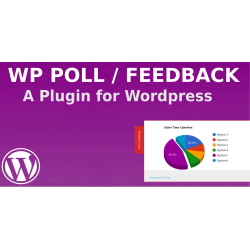Search
Search Criteria
Products meeting the search criteria
Plugin Name: Poll / Feedback Plugin
Plugin URI: https://osclassmarket.rackons.in/
Version: 1.2.1
Author: Rackons Market
Author URI: https://osclassmarket.rackons.in/
Author Email: info@rackons.in
Short Name: poll_feedback
Description:
This plugin is used to create poll or feedback for your users with beautiful Pie Chart Results.
Features :
- User Friendly
- Responsive
- Compatible with All themes and Osclass Versions
- Beautiful Pie Chart Result
- Admin can put own questions and answer for Poll or Feedback
- Maximum Options will display Limit 6 Only
- No need to modify any php file or plugin for using our Poll Plugin
- Easy Plugin Setting
- User can change the Option Button color
- User can change the Option Button background color
- User can change the Poll Button color
- Full Access of poll plugin from oc-admin
- Multi language : Admin can put content in their own language.
Note : If you want any type of query or any help regarding Poll or Feedback Plugin, then user can live chat with our experts.
- 1 Year Hosting
- 1 Theme (Developed by Rackons Only)
- 1 Webview Android App
- some Useful Plugin (Social Login, User Online, Messenger, Payment, Seller Verified, Digital Counter, Auto Post on Twitter, Youtube Slider, List Time Ago)
- Subdomain Service (If required, after demand)
For asking any query related to this pack , please chat with us.
Plugin Name: Footer Banner Plugin
Plugin URI: http://osclassmarket.rackons.in/footer-banner-plugin-for-osclass
Version: 1.0.1
Author: Rackons
Author URI: http://osclassmarket.rackons.in/
Short Name: footer_banner_plugin
Description:
This plugin display responsive and stylish Banner in Footer of website.
Features :
- Compatible with all themes and osclass versions
- Admin can put anywhere on site to display this banner
- Admin can change header title, text, description from plugin admin settings.
- Admin can change background color and link of banner.
- Admin need to use icons url from Flat icons website
Overview
This plugin is used to create poll or feedback for your users with beautiful Pie Chart Results.
Features
- Easy to install
- Easy to Customize
- Compatible with All Wordpress Themes and Wordpress Version
- Beautiful Pie Chart Result
- Admin can put own questions and answer for Poll or Feedback
- Maximum Options will display Limit 6 Only
- No need to modify any php file or plugin for using our Poll Plugin
- Easy Plugin Setting
- User can change the Option Button color
- User can change the Option Button background color
- User can change the Poll Button color
- Full Access of poll plugin from wp-admin
- Multi language : Admin can put content in their own language
Requirements
- Wordpress Install on our own website
- Php and sql versions as per wordpress version
- Firebase Account
Instructions
Step 1 : Open https://firebase.google.com/
Step 2: After login click on "go to Console"
Step 3 : Add New Project
Step 4: Enter Project Name, then accept the terms and condition and click "Create Project" button.
Step 5 : Click on "Develop" menu in left sidebar
Step 6 : Click on "Database" Under the "Develop" Menu
Step 7 : Now Click on "Create Database" button
step 8 : Select "Start in Locked Mode" option and click on "Enable" button as per screenshot
step 9 : Select "Realtime Database" from top bar in the nearby "Database" title as per screenshot.
Step 10 : Click on "rules" tab and paste below code
{
"rules": {
".read": true,
".write": true
}
}
then click on publish button.
Step 11 : Just copy that it should display like : https://your-project-name.fire...
Step 12 : Put https://your-project-name.fire... this link in wordpress plugin as per screenshot fro plugin configuration
| Supported CMS | WordPress 4.4, WordPress 4.3, WordPress 4.2, WordPress 4.1, WordPress 4.0, WordPress 3.9, WordPress 3.8, WooCommerce 2.5.x, WooCommerce 2.6.x, WordPress 4.5, WordPress 4.6, WordPress 4.7, WooCommerce 2.7.x, WooCommerce 3.0.x, WooCommerce 2.8.x, WooCommerce 2.9.x, WordPress 4.8, WordPress 4.9 |
- 1