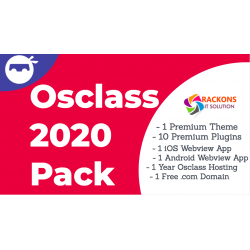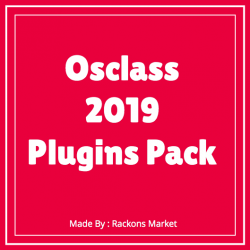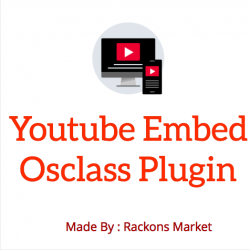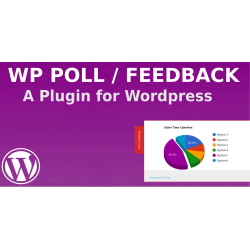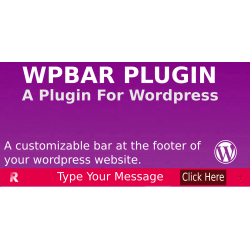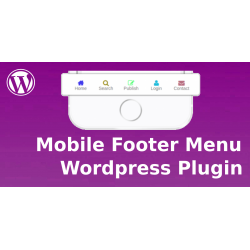Latest Products
-
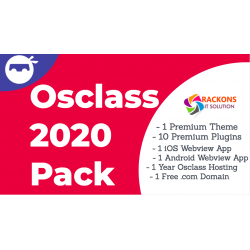 Osclass 2020 Pack
499.00€
Osclass 2020 Pack
499.00€ -
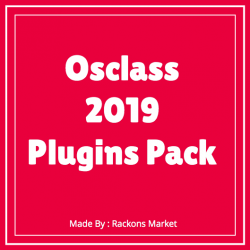 Osclass 2019 Plugins Pack
99.00€
Osclass 2019 Plugins Pack
99.00€ -
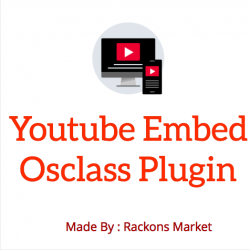 Youtube Embed Osclass Plugin
9.99€
Youtube Embed Osclass Plugin
9.99€ -
 PDF Print Wordpress Plugin
4.99€
PDF Print Wordpress Plugin
4.99€ -
 Bridge Girl Android Game App
9.99€
Bridge Girl Android Game App
9.99€ -
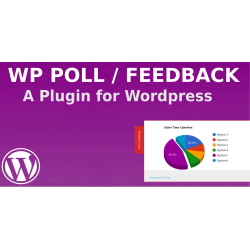 Poll or Feedback Wordpress Plugin
4.99€
Poll or Feedback Wordpress Plugin
4.99€ -
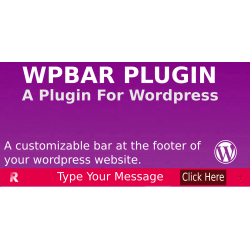 WP BAR Plugin For Wordpress
4.99€
WP BAR Plugin For Wordpress
4.99€ -
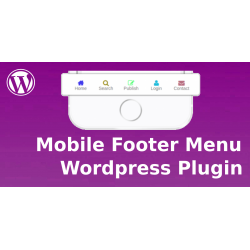 Mobile Footer Menu Wordpress Plugin
9.99€
Mobile Footer Menu Wordpress Plugin
9.99€
Plugin Name: Moderate Items Plugin
Plugin URI: http://osclassmarket.rackons.in
Version: 2.0.1
Author: Rackons.com
Author URI: http://osclassmarket.rackons.in
Short Name: moderateitems
Description :
Moderate Items Plugin allows admins to control listings added or edited by users.
For classified site moderation is so important. But Osclass script does not have that much moderation option.
When new listing will published, it will not be visible on front-end until listing is validated by admin.
There are four option to enable or disable feature :
1) Moderate all ads (admins have to moderate them)
2) Moderate edit (admins have to approve them, ads previously approved will not be visible until new approved)
3) Disable edit (users will not be able to edit their ads)
4) Notify admin in case of ad editing (useful for moderation, but it could be a problem if there are many edits)
Also there is another option to display Max Ads per week or Per Month ( SPECIAL FEATURE ) - Mostly Companies want to enable this feature for limitation on users listings.
Note :For this plugin, user validation must be disabled. So Admin need to disable this feature from oc-admin > Listings > Settings > Users have to validate their listings (disable/uncheck)
Plugin URI: http://osclassmarket.rackons.in
Version: 2.0.1
Author: Rackons.com
Author URI: http://osclassmarket.rackons.in
Short Name: moderateitems
Description :
Moderate Items Plugin allows admins to control listings added or edited by users.
For classified site moderation is so important. But Osclass script does not have that much moderation option.
When new listing will published, it will not be visible on front-end until listing is validated by admin.
There are four option to enable or disable feature :
1) Moderate all ads (admins have to moderate them)
2) Moderate edit (admins have to approve them, ads previously approved will not be visible until new approved)
3) Disable edit (users will not be able to edit their ads)
4) Notify admin in case of ad editing (useful for moderation, but it could be a problem if there are many edits)
Also there is another option to display Max Ads per week or Per Month ( SPECIAL FEATURE ) - Mostly Companies want to enable this feature for limitation on users listings.
Note :For this plugin, user validation must be disabled. So Admin need to disable this feature from oc-admin > Listings > Settings > Users have to validate their listings (disable/uncheck)