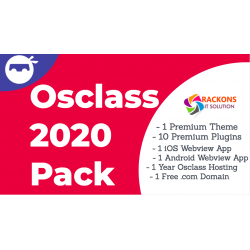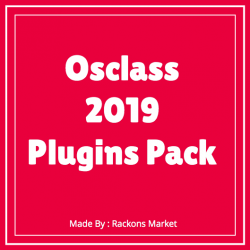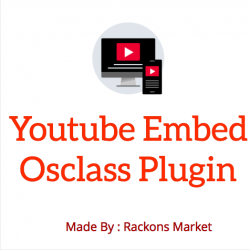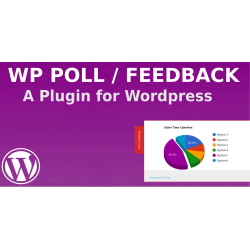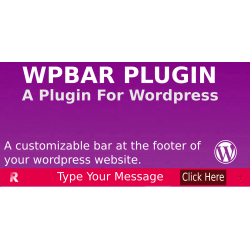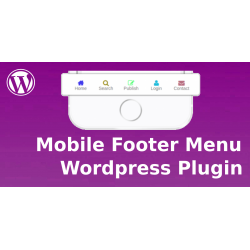Latest Products
-
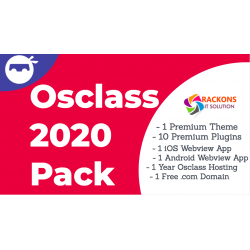 Osclass 2020 Pack
499.00€
Osclass 2020 Pack
499.00€ -
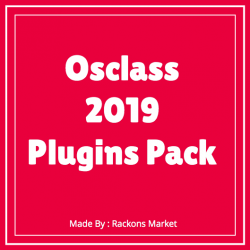 Osclass 2019 Plugins Pack
99.00€
Osclass 2019 Plugins Pack
99.00€ -
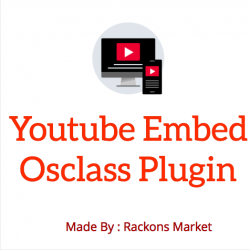 Youtube Embed Osclass Plugin
9.99€
Youtube Embed Osclass Plugin
9.99€ -
 PDF Print Wordpress Plugin
4.99€
PDF Print Wordpress Plugin
4.99€ -
 Bridge Girl Android Game App
9.99€
Bridge Girl Android Game App
9.99€ -
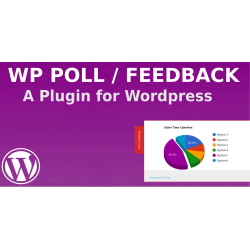 Poll or Feedback Wordpress Plugin
4.99€
Poll or Feedback Wordpress Plugin
4.99€ -
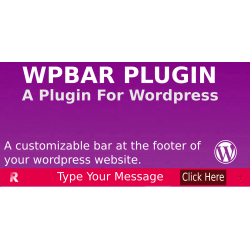 WP BAR Plugin For Wordpress
4.99€
WP BAR Plugin For Wordpress
4.99€ -
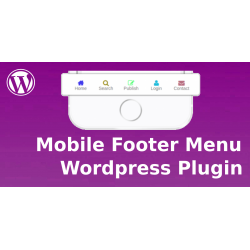 Mobile Footer Menu Wordpress Plugin
9.99€
Mobile Footer Menu Wordpress Plugin
9.99€
Multi Chat Wordpress Plugin
Through this Multichat Wordpress plugin, Chat with website visitors via popular messaging apps like
- Facebook Messenger
- WhatsApp
- Viber
- Telegram
- Email
- SMS
- Call
- Vkontakte
- Snapchat
The "Message Us" button takes the website visitors directly to the messaging app on desktop or mobile. Get more chats and keep conversation going even if visitors leave your website.
- You can Select Position ( Right or Left) on your Wordpress Website
- Choose button Color
Features
- Optimized code.
- Simple configuration.
- Chat in real time by Facebook Messenger.
- Chat in real time by Whatsapp.
- Chat in real time by Snapchat.
- Chat in real time by telegram.
- Chat in real time by Viber.
- Increase your sales And Visitors.
- Custom support (I help you install it if you wish).
- And much more.
Requirements
- Facebook Account
- Whatsapp Account
- Viber Account
- Telegram Account
- SnapChat Account
- No Shotcode Required
- After Install this plugin , you need to configure that Multichat Plugin from Settings then this plugin will display automatically in your website
- After that just start chat with your visitors.
Instructions
- Upload `multichat.zip` to the `/wp-content/plugins/` directory
- Activate the plugin through the 'Plugins' menu in WordPress
- Open Settings Menu of your Wp-admin then you will see "MultiChat" sub menu in Setting menu.
- Click on Multichat Sub Menu and then configure our plugin.
- After configure those multichat plugin from setting then you will see those multi chats on your Website.